Digi Shakti Portal Status Check: A complete guide to check status at Digi Shakti Portal digishakti.up.gov.in
Digi Shakti Portal is an online platform introduced by the Uttar Pradesh government to support students in their educational journey. This Digi Shakti Portal is part of the Swami Vivekananda Youth Empowerment Scheme and aims to empower students by providing free digital devices like laptops, smartphones, and tablets. Over one crore students pursuing medical, technical, and graduation courses can benefit from this program.
Digi Shakti portal simplifies the process of status check, e-KYC verification and ensures a seamless way for students to track their eligibility and application status. Here is everything you need to know about using the Digi Shakti Portal and checking your status.
How to Check Status at Digi Shakti Portal digishakti.up.gov.in
Here is a simple process to check your status on Digi Shakti Portal @ digishakti.up.gov.in:
Go to the Official Website of Digishakti at digishakti.up.gov.in in your computer or mobile phone.
Click on the “e-KYC through Meri Pehchaan Portal” link on the homepage of the Digi Shakti Portal as shown below.
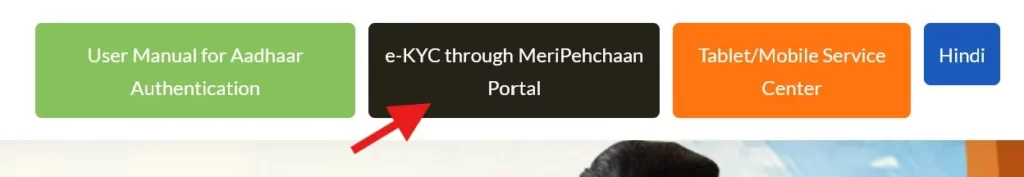
On the next page, enter your details such as university and college from the dropdown menus as shown in the below image.
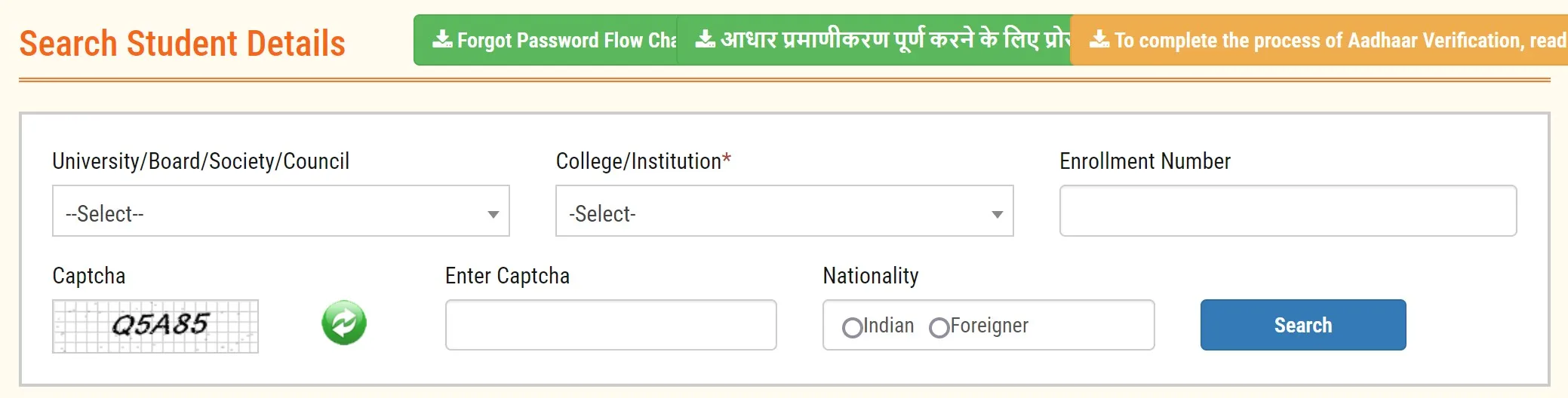
Enter your enrollment number and click on Search.
Check Your Status: If your data is uploaded, if you see Data Under Verification, then you have to wait a few days and try again. If you are not verified, then click the verification Button to complete the e-KYC process.
If your data is missing, contact your college or institution to update it.
Complete e-KYC
Click on the verification button to proceed to the Meri Pehchaan Portal. Follow the instructions to complete Aadhaar verification.
Steps to Complete Digi Shakti e-KYC on Meri Pehchaan Portal
Students can follow these steps to complete their Digi Shakti e-KYC:
Login or Register: After clicking on the verification button on the Digi Shakti Portal, you will reach Meri Pehchan Portal, If you are a new user, click on “Sign Up for Meri Pehchaan” and register with your mobile number and Aadhaar details. Existing users can log in with their user name and password.
Aadhaar Verification: Enter your Aadhaar number and choose the OTP option (mobile or email linked to Aadhaar). Enter the OTP to verify your Aadhaar details.
Return to Digi Shakti Portal: Once your e-KYC is successful, you will be automatically redirected to the Digi Shakti Portal.
Eligibility for Digi Shakti Scheme?
To get the benefits, you need to meet these conditions:
Eligibility Criteria:
- You must be a resident of Uttar Pradesh.
- You must be enrolled in a UG/PG, medical, or technical course in a recognized institution.
Required Documents:
- Aadhaar Card
- Educational Certificate
- Mobile Number
- Email ID
- Passport-size Photo
Digi Shakti Portal – Highlights
| Feature | Details |
|---|---|
| Scheme Name | Swami Vivekananda Youth Empowerment Scheme |
| Started By | Uttar Pradesh Government |
| Target Group | UG, PG, Medical, Technical Students |
| Benefits | Free Laptops, Tablets, Smartphones |
| Portal | Digi Shakti Portal |
| Official Website | https://digishakti.up.gov.in |
Benefits of Digi Shakti Scheme
This scheme is designed to make education accessible and digital. Here are the key benefits:
- Free laptops, smartphones, and tablets for students.
- Easy access to online classes and study materials.
- Digital empowerment for students, especially in rural areas.
Digi Shakti Portal is a user-friendly platform that simplifies the process of availing free digital devices for eligible students in Uttar Pradesh. By completing your e-KYC and staying updated with your application status, you can ensure you don’t miss out on this wonderful opportunity.
